Download Reset File Epson L130-L220-L310-L360-L365 Waste ink Pad Counter Error. In Epson printer waste ink pad counter error is a common problem. You can solve it easily without services.
নিচে ধাপগুলো অনুসরন করেন আর ঠিক করে নেন আপনার প্রিন্টার
Turn on printer and connect USB cable
Open AdjProg.exe – Accept
Particular adjustment mode
Waste ink pad counter – OK
Give check box Main Pad Counter
Click Check – OK
Click Initialization – OK
Finish and then close adjustment program Epson L130
Turn off printer and then turn on back.
ফাইলটি আনজিপ করার জন্য নিচের এই পাসওয়ার্ডটি ব্যবহার করুনঃ
Password: MDKKREVIEW.COM
Read More:
Epson L120 Resetter Tool Download For Free
Epson L3116 Resetter Tool Download For Free
Download Reset File Epson L130-L220-L310-L360-L365
Thanks For Visit Our Website


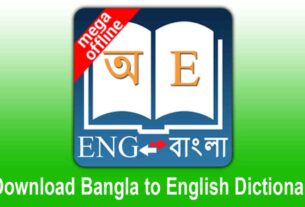


If you want to use the photo it would also be good to check with the artist beforehand in case it is subject to copyright. Best wishes. Aaren Reggis Sela
I always emailed this weblog post page to all my friends, because if like to read it next my friends will too. Celinda Patty Baggott
I blog often and I really appreciate your content. Sephira Windham Rosio
Howdy! Do you use Twitter? I’d like to follow you if that would be ok.
I’m undoubtedly enjoying your blog and look forward
to new posts.
It was very useful, I can say it was a useful article for me.
I loved your blog.Really looking forward to read more. Will read on…
You produce quality content, congratulations on this
I enjoyed reading a very successful article
What’s up, of course this article is truly pleasant and I have learned lot of things from it concerning
blogging. thanks.
Appreciate the recommendation. Will try it out.
What’s up, I want to subscribe for this web site to obtain hottest
updates, thus where can i do it please help.
Hey very nice blog!