Download Bijoy Ekattor Software For Windows 7, 8, 8.1, and also for windows 10. Bijoy Ekattor software is the most popular and easiest software in Bangladesh for writing Bangla Language. With Bijoy Ekushe software you can write easily the Bangla word. Now, most people use this software for the Bangla type. There is much software for type Bangla writing like Avro Keyboard, Bijoy Bayanno, Bengali Typing Tutor, Bengali Wordpad, etc.
Bijoy Ekattor software was made by Mostafa Zobbar. Mostafa Zobbar is the software Owner, Copy-righter, and Designer. He made this software too much technically for every user like Advance users and Beginner users. Everyone can type easily with this software.
Get the latest Bangla phonetic typing software Bijoy Ekattor 2012 Full Version Download With Activation Key. Bijoy software is the most popular Bangla typing apps in Bangladesh. Most Bengali people use this application.
Why do we use Bijoy 21 or 52 or 71?
Bijoy is the most powerful Bangla typing software in Bangladesh. This software was developed by Mustafa Jabbar from Anondo Computer. At this time many Bijoy Bangla typing software is available. But most of the public uses Bijoy 52 and 71. Bijoy typing is very easy for that reason, everyone using this software. This software is very helpful for Bangla typing. This software is three modes available.
1. Unicode
2. Bijoy Unicode
3. Bijoy Classic
Unicode uses for web browser and Bijoy classic uses for Document writing.
How to Install Bijoy Ekattor Software:
- First, download the software from our site.
- Then double click on the software.
- One new window will come Click Yes to continue.
- The software will be installed and click close.
- After finishing setup then you close it.
- Now, double click to open the Keygen.exe file and generate a key.
- Click copy to clipboard and open your bijoy71 software from the start menu.
- If software wants a license key then you paste it into the license key box and activate it. That’s it.
Keyboard Details:
| Q = ঙ | Y = চ | H = ব | B = ন |
| Shift + Q = ং | Shift + Y = ছ | Shift + H = ভ | Shift + B = ণ |
| W = য | U = জ | J = ক | N = স |
| Shift + W = য় | Shift + U = ঝ | Shift + J = খ | Shift + N = ষ |
| E = ড | I = হ | K = ত | M = ম |
| Shift + E = ঢ | Shift + I = ঞ | Shift + K = থ | Shift + M = শ |
| R = প | O = গ | L = দ | |
| Shift + R = ফ | Shift + O = ঘ | Shift + L = ধ | |
| T = ট | P = ড় | V = র | |
| Shift + T = ঠ | Shift + P = ঢ় | Shift + V = ল |
| A = ৃ | Shift + Z = ্য (য ফলা) | J + G + (Shift + N) = ক্ষ | |
| Shift + A = র্ | X = ও | (Shift + I ) + G + U = ঞ্জ | |
| S = ু | Shift + X = ৗ | U + G + ( Shift + I ) = জ্ঞ | |
| Shift + S = ূ | C = ে | Q + G + O = ঙ্গ | |
| D = ি | Shift + C = ৈ | J + G + N | |
| Shift + D = ী | G + F = আ | G + A = ঋ | |
| F = া | G + D = ই | ||
| Shift + F = অ | G + Shift D = ঈ | ||
| G = ্ | G + S = উ | ||
| Z = ্র (র ফলা) | G + Shift S = ঊ |
Password: MDKKREVIEW.COM
For Download Bijoy Ekattor Software Full Version
Download Bijoy Bayanno Software for Windows
Thanks For Visit Our Website



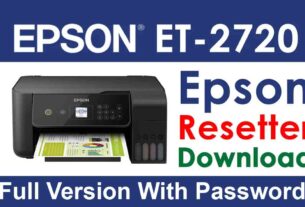

zip Password?
Zip Password is Available now please check.
Password?
If you need password then crack by click on Keygen.
100 % Working. Thank you
Welcome. Stay with us.